- Quickstart and installation: Get started in minutes with a few quick and simple steps.
- Basic usage: Learn how to configure your agent and engineer prompts and task execution.
- Advanced features: Discover advanced capabilities like trajectory management.
- Real-time updates: Monitor events and control real-time execution manually.
- Error handling: Learn how to handle and recover from common errors.
- Examples: Explore ready-to-use code snippets for a number of workflows.
- API Reference: Find detailed documentation for all available methods and options.
Setup requirements
Currently, you can set up the AgP JS SDK using the following methods:| Method | Description | Authentication requirements |
|---|---|---|
| Browser (Recommended) | Launch the SDK in your browser with a script tag. | JWT Token or API Key |
| Package manager | Install the SDK in your Node.js or frontend project using npm or Yarn, then import it into your code. | API Key |
Using the AgP JS SDK
Every task or workflow using the AgP JS SDK must be run asynchronously in your browser or Node.js by wrapping the commands inside anasync function.
Within the async function, the following steps and their corresponding functions must be included.
1
Authenticate and initialize
2
Define the task
3
Attach a listener
4
Wait for completion
.png)