Finding the best agent
Situation: I want the agent to find noise-cancelling headphones on the web but have no idea where to start, what to look for, or, even, which agent is best suited to the task. Problem: How do I find out which agents are available to use? How do I decide on the right agent to use? And how do I get the agent to automatically execute my task based on its recommendation? Solution: The AgP JS SDK uses theagent.listAgents(), agent.getBestAgent(), and agent.run()commands asynchronously to list all available agents, retrieve the best agent based on the task described, and run the proposed agent to find information on noise-cancelling headphones on the web.
Step 1: Initialize the SDK
Start by initializing the SDK and setting up authentication via Portal-H by adding the following:Step 2: List available agents
Addagent.listAgents() function to retrieve a list of agents available in your account.
Step 3: Select the best agent automatically
You can automatically select the most appropriate agent for your task type using theagent.getBestAgent() function.
Step 4: Run a task
Add theagent.run()function and define a task that includes both an **Objective **and a startUrl.
Step 5: Attach a listener
Add the following code to view task updates in real time.Step 6: Wait for completion
To be notified in real time when your task has finished executing, add the following code:Step 7: Put it all together and run
Here’s a complete example that includes all previous steps, assembled and ready to run:Browser example
Outcome
The AgP JS SDK, running the above code asyncronously, will follow a sequence that:- Initialize the SDK and authenticate through Portal-H.
-
List available agents, for example:
nameagent_identifierdescriptionsurferh surferh Good agent for navigation and retrieval surferh-high surferh-high Best performing agent, but slower surferh-fast surferh-fast’ Fastest agent, but less accurate - Select the best agent for the task, for example: agent_identifier: “surferh” description: “Good agent for navigation and retrieval” name: “surferh”
-
Generate an accurate and detailed response, for example:
.png)